GoDaddy WHOIS: A Complete Guide for Beginners
Initial Words
“GoDaddy WHOIS” is a service that allows you to find out information about domain names, such as ownership, availability, and expiration. Whether you want to register a new domain name, transfer an existing one, or protect your online identity, it can help you with your domain name needs.
In this article, we will look deep into it.
What is WHOIS and How Does it Work?
WHOIS is a protocol that allows anyone to query a database of registered domain names and get information about them. The information includes:
- The domain name owner’s name and contact information
- The domain name registrar’s name and contact information
- The date of the domain name’s registration and expiration
- The status of the domain name (such as active, expired, or suspended)
- The domain name’s name servers
WHOIS data is publicly available and anyone can access it by using a WHOIS lookup tool, such as GoDaddy WHOIS. However, some domain name owners may choose to hide their personal information by using a privacy service, such as GoDaddy Domain Privacy.
Why should you use GoDaddy WHOIS?
GoDaddy is more than just a WHOIS lookup tool. It is also a service that helps you with your domain name needs.

Why should you use GoDaddy WHOIS?
Here are some reasons why you should use GoDaddy:
- You can find and register available domain names that match your brand, niche, or keywords.
- You can check the availability and price of premium domain names that are already registered but maybe for sale.
- You can transfer your existing domain names to GoDaddy and enjoy the benefits of their hosting, security, and support services.
- You can protect your personal information from spammers, scammers, and hackers by using GoDaddy Domain Privacy.
- You can monitor your domain names and get alerts when they are about to expire or change status.
- You can access all your domain names and manage them from one dashboard.
How to use GoDaddy WHOIS to find and register domain names?
Finding and registering domain names with GoDaddy WHOIS is easy and fast. Here are the steps you need to follow:
- Go to GoDaddy.com and enter the domain name you want in the search box.
- If the domain name is available, you will see a green check mark and a button to add it to your cart. You can also see other suggested domain names that are similar or related to your search.
- If the domain name is not available, you will see a red cross mark and a message that says “Sorry, [domain name] is taken.” You can also see the WHOIS information of the domain name owner and the option to make an offer if the domain name is for sale.
- Once you have selected the domain names you want, click on the cart icon at the top right corner of the page and proceed to checkout.
- During the checkout process, you can choose to add GoDaddy Domain Privacy to your order. This will hide your personal information from the public WHOIS database and replace it with generic information from GoDaddy.
- After you complete your payment, you will receive a confirmation email from GoDaddy with your order details and instructions on how to access your account and manage your domain names.
How to use GoDaddy WHOIS to protect your privacy and security?
Protecting your privacy and security online is important, especially if you own a domain name. Your personal information in the public WHOIS database can expose you to unwanted emails, calls, or messages from spammers, scammers, or hackers. They can also use your information to impersonate you or steal your identity.
To prevent this from happening, you can use GoDaddy Domain Privacy. This is a service that hides your personal information from the public WHOIS database and replaces it with generic information from GoDaddy. This way, only GoDaddy can see your real information and contact you if needed.

How to use GoDaddy WHOIS to protect your privacy and security?
To add GoDaddy Domain Privacy to your existing domain names, follow these steps:
- Log in to your GoDaddy account and go to the Domain Manager page.
- Select the domain names you want to protect and click on Add Privacy in the menu bar.
- Review the terms and conditions of GoDaddy Domain Privacy and click on Add Privacy & Checkout.
- Complete your payment and confirm your order.
Once you have added GoDaddy Domain Privacy to your domain names, you can rest assured that your personal information is safe and secure.
Conclusion
“GoDaddy WHOIS” is a service that helps you find out information about domain names, such as ownership, availability, and expiration. It also helps you with your domain name needs, such as registering, transferring, or protecting your domain names. GoDaddy is easy to use and offers many benefits for your online presence.
If you want to learn more about GoDaddy WHOIS or other GoDaddy services, visit GoDaddy.com today. You can also contact their customer support team by phone, chat, or email if you have any questions or issues.
Frequently Asked Questions
Here are some frequently asked questions and answers about GoDaddy WHOIS:
Question: How often is GoDaddy WHOIS updated?
Answer: GoDaddy is updated in real-time, meaning that the information you see is the most current and accurate.
Question: How can I contact the owner of a domain name that is registered with GoDaddy?
Answer: If the owner of the domain name has not opted for GoDaddy Domain Privacy, you can see their contact information in the WHOIS lookup. You can use this information to contact them directly. However, if the owner of the domain name has opted for GoDaddy Domain Privacy, you will not be able to see their contact information. Instead, you will see a message that says “Contact Domain Owner” and a link to a form where you can send them an email. GoDaddy will forward your email to the owner without revealing your identity.
Question: How can I report a domain name that is violating GoDaddy’s terms of service or infringing my rights?
Answer: If you believe that a domain name registered with GoDaddy is violating GoDaddy’s terms of service or infringing your rights, you can report it to GoDaddy by using this form. You will need to provide your name, email address, and the details of your complaint. GoDaddy will review your report and take appropriate action.